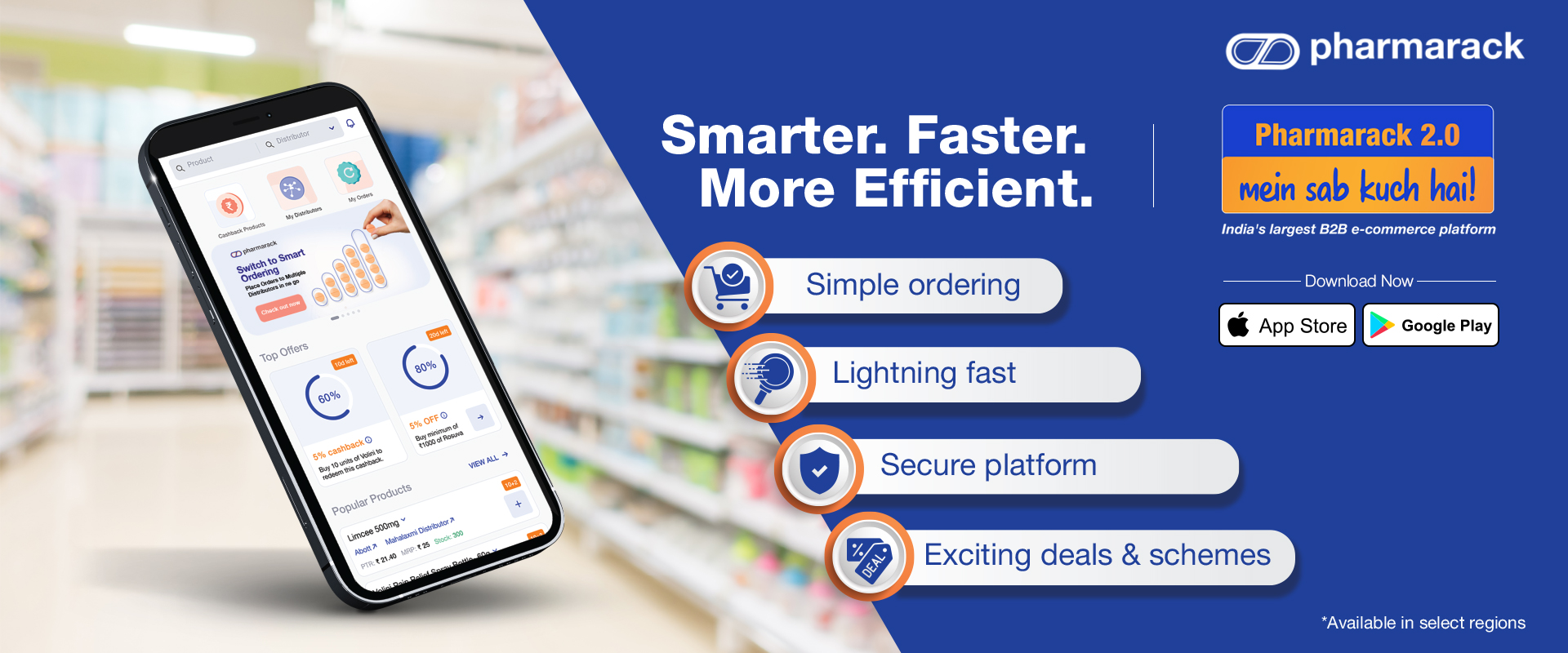Need help?
Explore our comprehensive resources and FAQs to get answers and support for all your inquiries.
Application Related Queries:
Pharmarack 2.0 is a cutting-edge mobile application that allows Retailers or Pharmacists to place orders, download invoices, check order history, discover and connect with new distributors and benefit for special schemes and offers from various brands and distributors. Retailers can search for specific products from companies or distributors on their dedicated storefronts on the application.
The purpose of Pharmarack 2.0 is to streamline order processing, facilitate payments, give visibility into all transactions, and help the retailers connect with distributors and companies through our B2B e-commerce platform.
Pharmarack 2.0 includes modules like Search products, Catalogue View, Ordering, Add to cart, Noti cations, Order History View, My Account Section, Communication, distributor mapping, distributor priority, Help Section/Support, Mobile App, and more.
The objective is to connect the Retailers with a network of distributors and companies digitally to help them grow their business with ease by making the best products, schemes and offers available to them on this platform. This platform is neutral and designed to support all business formats (small, large, chain stores) to help optimise processes, save time, and boost resource productivity.
Pharmarack application has undergone a complete revamp to bring our users the best user experience along with more exciting offers and amazing schemes from companies as well as distributors. Our search feature is enhanced to give you better and faster results. You probably have the older version on your mobile that you are using. For the new Pharmarack application, you may scan the QR code on our website or the one shared below and download the app. You can also download the QR code from the Google Play Store for Android users or App Store for iOS users.

Yes, you will need to complete the registration process to utilise Pharmarack 2.0's features.
The purpose is to verify if the registering user is a genuine chemist and to ensure they have the necessary documents like the Drug License No., GST No., PAN No. etc to get started.
What you see here is the old application. Do not download this one. This is the application you should download. Once installed, proceed with the registration process.
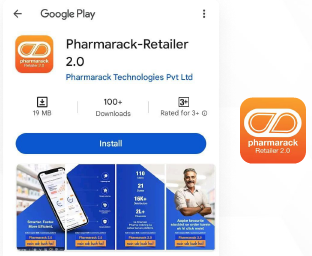
It is essential to share these details to avoid unauthentic or fraud users from accessing this platform. Also please note, all your information is highly secure and we do not share it with any third-party applications.
The mobile no. used for registration should be the retail store owner’s mobile number. This no. will be used for all UPI verifications and cashback payments in case of any promotional offers or cashback programs. All OTPs for key transactions will be sent to this mobile number. The optional mobile no. will be used for sharing products and offers, or scheme-related updates.
If you are an existing/active Pharmarack user, you will need to download the new Pharmarack Retailer application. Kindly download our new Pharmarack application from the Play Store/App Store or through the QR code on our website. Before you install the new application, log out from the old application and delete the old application to avoid any confusion. Once done, install the new application and just use your existing username or the registered mobile no. and password to log in, as seen image.
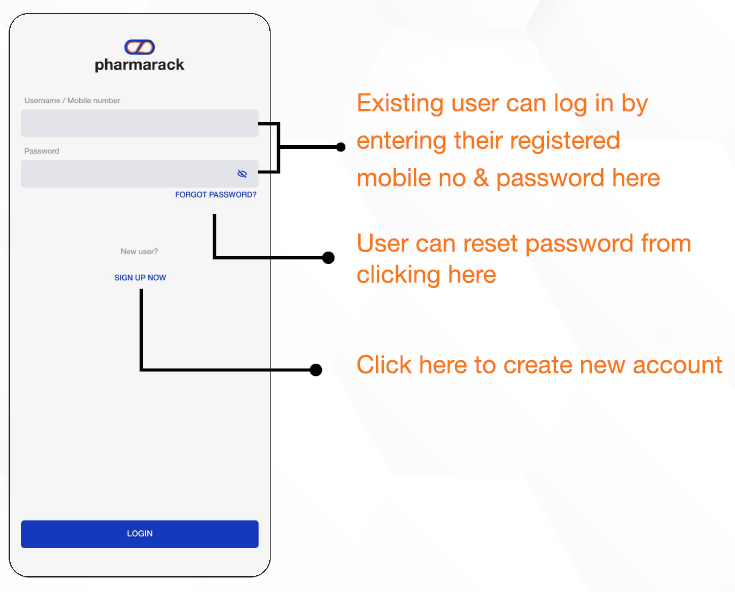
In such a case, all the communications will be sent to the registered mobile number
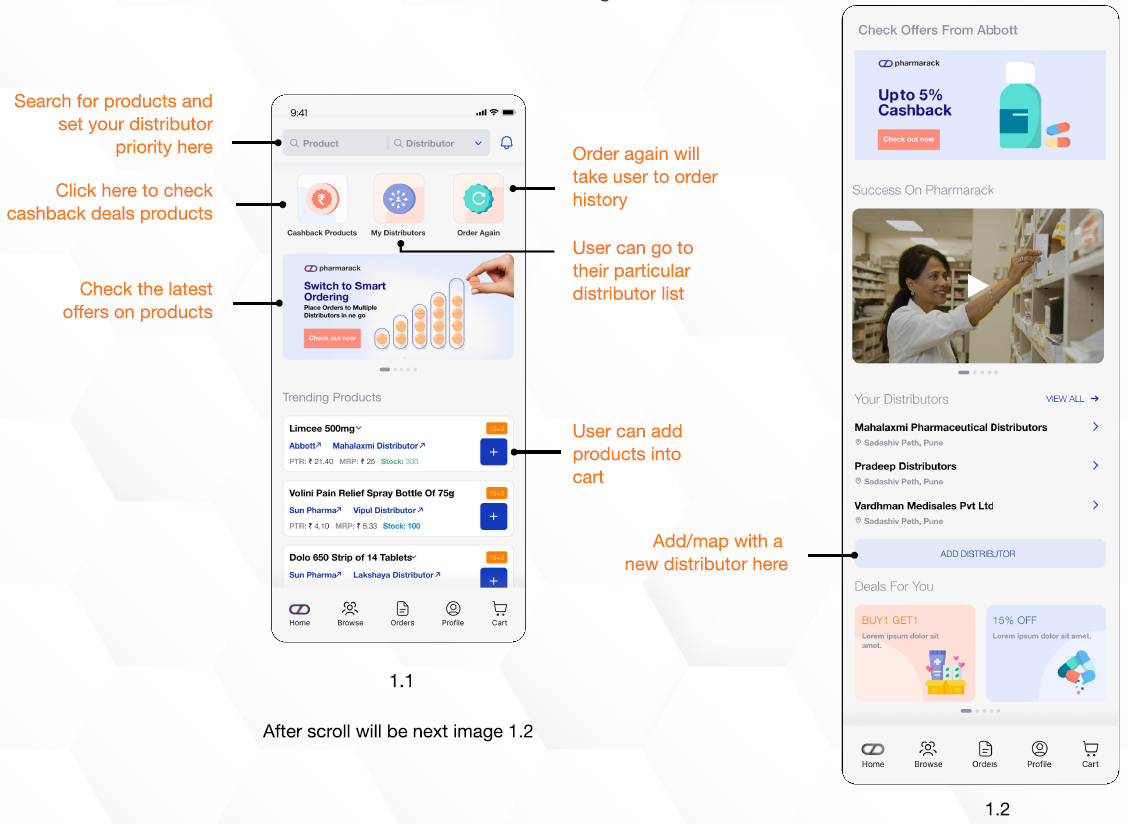
If you've forgotten your user credentials and are unable to log in, please reach out to our customer care team for assistance. You can contact us at the customer care number 020-67660000/11 or send an email to support.Pharmarack@pharmarack.com. We'll be happy to help you recover your account access.
- Check your mobile number for correctness to ensure it is entered accurately
- Verify that your mobile device has a stable network connection.
- Ensure your mobile phone can receive SMS messages
If the issue persists, please reach out to our customer care team for assistance. You can contact us at the customer care number 020-67660000/11 or send an email to care@pharmarack.com. We'll assist you in resolving the OTP login issue.
Order Related Queries
To place order in the Pharmarack 2.0 App go to the homepage and click on "Search". Start typing the name of the product you are looking for. You will see product recommendations once the rst 3 letters are entered. You can also select the distributor to place order from, click on "Distributor" next to the search bar. Select your preferred distributor (refer to step 3 below). Also, you can add a product to the cart from anywhere on the application. Just click on the “+” icon next to the product name.
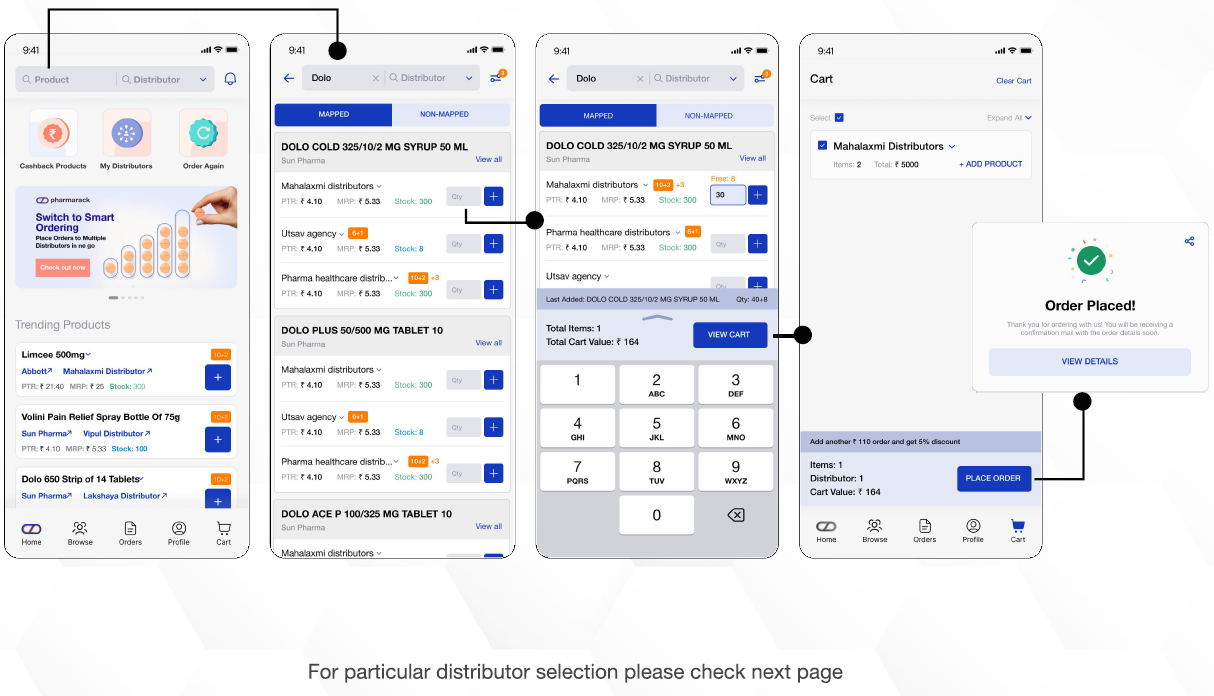
To order via a particular distributor, select the distributor from the distributor search bar. Once done, search for a product from the product search bar and add the required product to the cart.
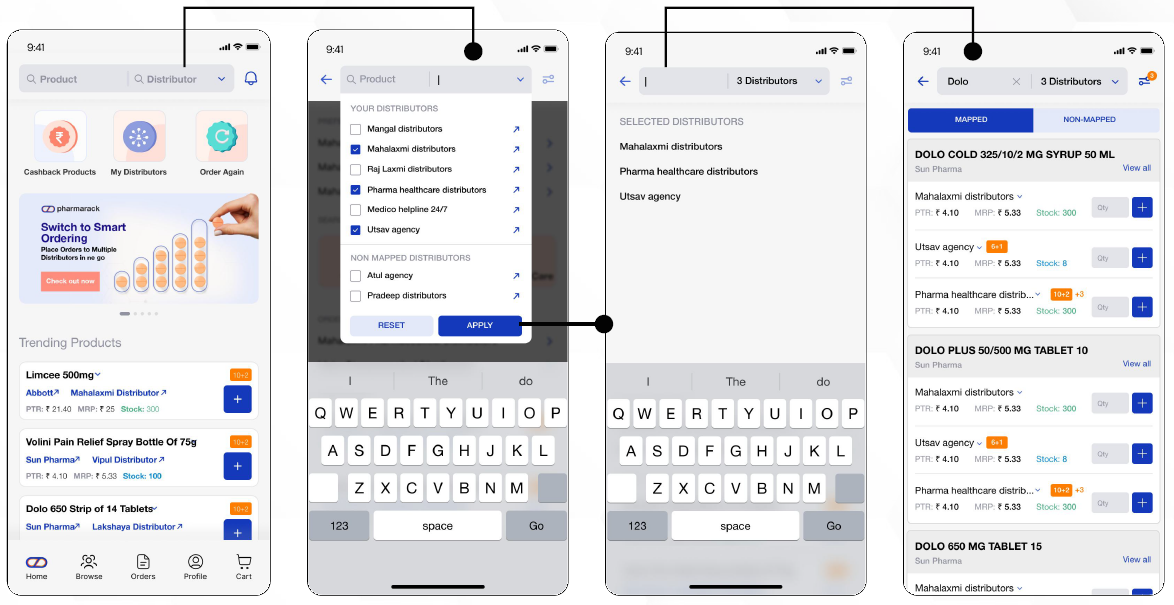
To order via a particular company, go to the “browse tab” > select the desired company > search product
using the product search bar
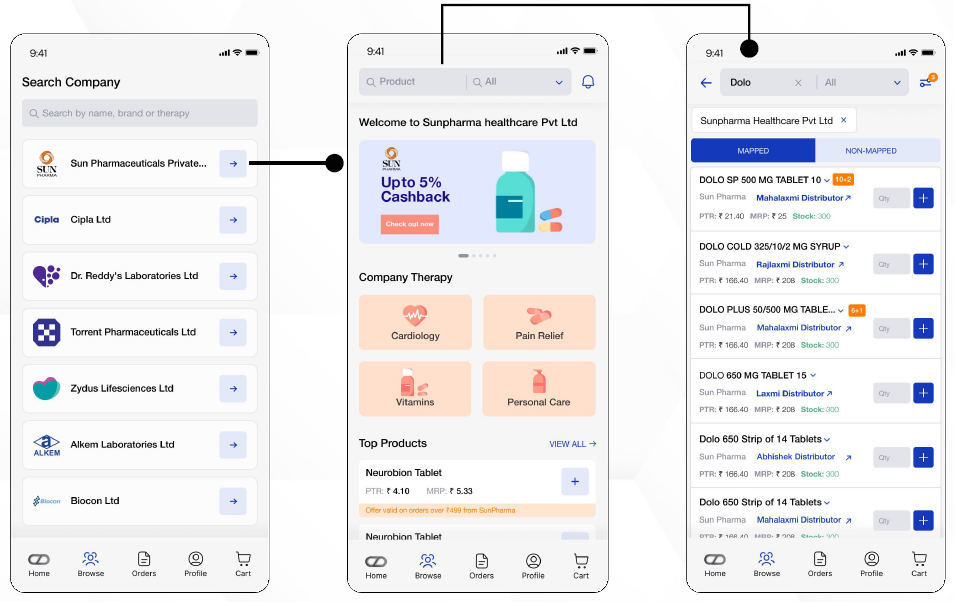
The search results are obtained based on the how close your search term is to the product name as defined by the distributor
Search results are sorted by a combination of the following
- Closeness of the product name to the entered search term
- Distributor preference as set by you
- Stock available for the product with the distributor
You are unable to see PTR for one or more products as the distributor(s) has disabled the setting to show PTR from their Pharmarack panel.
You are unable to see MRP for one or more products as the distributor(s) has disabled the setting to show MRP from their Pharmarack panel.
You are unable to see scheme for one or more products as the distributor(s) has disabled the setting to show scheme from their Pharmarack panel or distributor has not defined any scheme for the product
You are unable to see GST for one or more products as the distributor(s) has disabled the setting to show GST from their Pharmarack panel. Other reason can be if the distributor has not provided the GST for a product, you will not be able to see the GST for the product.
In case the distributor has turned off the setting for MRP or PTR or scheme, you will not be able to see the margin.
You are unable to see pack for one or more products as the distributor(s) has disabled the setting to show pack from their Pharmarack panel or the distributor has not provided the information.
If the distributor has turned off the scheme or has not de ned any scheme on Pharmarack, you will not be able to see the scheme. The distributor on the other hand, has de ned and enabled the scheme on the competitor product.
There are multiple types of schemes available
- No Scheme - There is no scheme on the product “10+2” types of schemes – You will get 2 free products for every 10 products ordered
- Half schemes (HS) - For schemes like “10+2”, if you order 5 products then a half scheme of “5+1” is applicable. The distributor has to enable half schemes from their Pharmarack panel for the scheme to be applicable
- “5+10%” type of schemes – The net rate scheme means that for an order of 5 products or above, a discount of 10% is applicable.
Yes, you can filter the search results.
There are three types of filters available
- Stock Filter - You can either include or exclude “out of stock” products from the search results
- Scheme Filter - You can either include or exclude products that do not have scheme from the search results
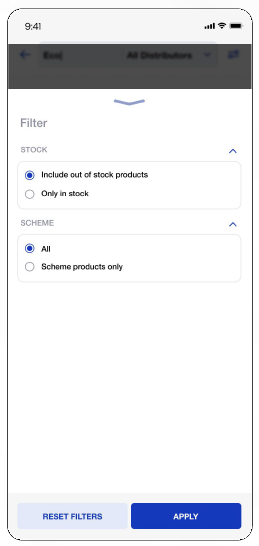
In the cart, each distributor has a check box in front of their name. By default, all check boxes will be selected. If you want to place order with only specific distributors, unselect the distributor that you don’t want to place an order with at that moment.
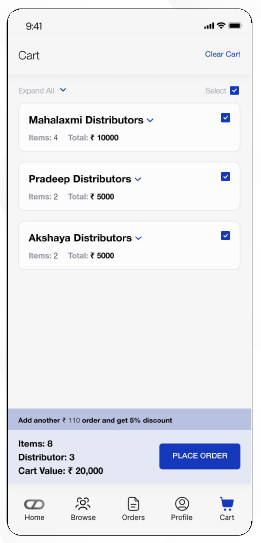
The order status is updated only if the distributor has enabled the setting from their Pharmarack panel and ERP. If the distributor does not share the status of the order with Pharmarack, you will not be able to see the update on the Pharmarack app.
By default, the Pharmarack app shows order history only for the last 7 days. In case you are not able to see any order history, change the time period from filters to view the order history on “My orders” page
When you are placing an order, you may be interrupted by customers, phone calls, etc. The last added product help you understand which was the last product that you added to be ordered on Pharmarack and continue ordering from the next product in your short book.
Mini cart will help you get a quick view of product & quantity ordered and the order amount bifurcated by distributors.
Cashback product are products on which the cashback scheme is available.
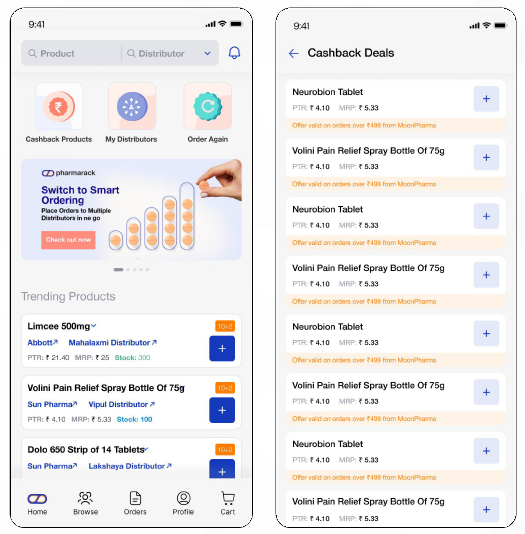
Different products have different cashback schemes. When you click on the T&C for a particular product, you will be able to see the details of the cashback scheme.
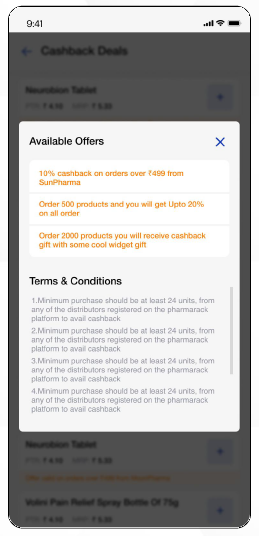
The minimum Android version supported is Android 9 and the minimum iOS version supported is iOS 14.
Check your “Phone settings > font size” and “Phone settings > display size” and ensure that the setting is at default or normal option. If not, please change the setting to default or normal as applicable.
Check the notification settings for the Pharmarack app in your phone settings. Please ensure that you have enable notifications for Pharmarack app. If not, please enable the setting.
To ensure good performance for the Pharmarack app please ensure that you are connected to 3G, 4G, 5G or WiFi network with decent bandwidth.
Please ensure that you are connected to a data network. If you are connected to a data netword, ensure that it has decent bandwidth.
Please ensure that you are connected to a data network. If you are connected to a data network, ensure that it has decent bandwidth.
If you are facing performance issues only with Pharmarack app, please uninstall and reinstall it once. If the problem still persists, please contact Pharmarack support team.
You can use apps or websites like speedtest.net
Please ensure that your device has enough storage space for the Pharmarack app to be installed.
Please ensure that your device has enough storage space for the Pharmarack app to function smoothly.
Pharmarack app is not designed to work on tablets or iPads. It may work on certain tablets and iPads but you may face issues. Pharmarack app is designed to work on Android and Apple phones.
PharmRetail1 v/s PharmRetail2
The major difference between PharmRetail1 and PharmRetail2 are as follows
- Better visibility of schemes
Schemes and offers are now visible across the app from home page to order con firmation page and from cashback products to company and distributor pages. This will help enhance the margins for retailers. - Highlighted content
Content like new product launches, educational content, new offers are now highlighted on the home page thus helping the retailer to take better decisions for their business - Enhanced experience
- Relevant search results – With the new app the search results have been made extremely relevant to the retailers search terms, distributor preferences and stock availability in the region.
- UX – The UX is now elegant with easy to navigate work ows. This helps the retailer spend less time to take daily actions.
- Faster performance – With the use of modern and up to date technology, the performance of the app will feel like breeze.
- Personalisation – The app is personalised for each individual chemist based on multiple parameters. This will help the retailer make better business decisions and increase their overall margins.
- Secure technology – The app is personalized for each individual chemist based on multiple parameters. This will help the retailer make better business decisions and increase their overall margins.
Yes, you have the option to change your name associated with your account. To do this, click on “Prole” icon at the bottom of the homepage. Make the required changes and click on “Update Prole”
If you encounter any technical or performance issues while using Pharmarack 2.0, please feel free to reach out to us. You can get in touch with our customer care team by calling the customer care number - 020-67660000 or by sending an email to care@pharmarack.com.
Your feedback and suggestions are valuable to us. To share your suggestions or provide feedback regarding Pharmarack 2.0, please don't hesitate to contact us. You can reach our customer care team by calling the customer care number - 020-67660000 or by sending an email to care@pharmarack.com. We appreciate your input in helping us improve the platform.
Our Offices:
Pune: Pharmarack Technologies Private Limited: Office No. 301 To 304, 3rd Floor, Pride Portal, Bahiratwadi, Shivajinagar, Bhamburda, Pune – 411 016
Mumbai: B Wing, Silver Utopia, Unit 201, Cardinal Gracious Rd, Chakala, Andheri East, Mumbai, Maharashtra 400099
© 2024 All Rights Reserved.